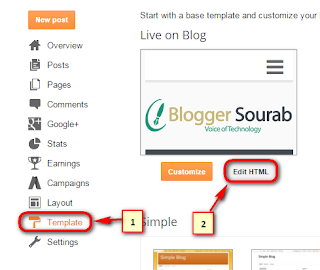Quick-edit Wrench icon Blogger bloggers through a very important tool in the admin can easily edit the gadget blog, but it's a lot to see on the blog show the blog is lousy,
So today gonna to show you, how to Remove quick-edit Wrench icon on Blogger.
If you want, you can remove this from Separate gadget, and if you want you can remove this from your template permanently.
First go to Blogger Dashboard > Select Your Blog > "Click on" Template > "then click" Edit HTML
Press Ctrl+F for code finder, and Search with your Widget ID.
When you're a little down, you also see the code "<b:include name='quickedit'/>"
just replace this with "<!--b:include name='quickedit'/-->"
now you save this template and see the reasult, If not work, comments for ask.
First go to Blogger Dashboard > Select Your Blog > "Click on" Template > "then click" Edit HTML
Press Ctrl+F for code finder, and Search "]]></b:skin>" if you don't find on your template, Search "</style>"
Put the CSS code before the code.
now you save this template and see the reasult, If not work, comments for ask.
Share and comment on carrying my inspirational,
Share and comment please.
Full Credit: Muhammad Subel
So today gonna to show you, how to Remove quick-edit Wrench icon on Blogger.
If you want, you can remove this from Separate gadget, and if you want you can remove this from your template permanently.
Remove quick-edit Wrench icon from Separate widget
First go to Blogger Dashboard > Select Your Blog > "Click on" Template > "then click" Edit HTML
Press Ctrl+F for code finder, and Search with your Widget ID.
If you don't know about Widget ID see this post,
"Find out any Widget ID in Blogger"
When you're a little down, you also see the code "<b:include name='quickedit'/>"
just replace this with "<!--b:include name='quickedit'/-->"
now you save this template and see the reasult, If not work, comments for ask.
Remove quick-edit Wrench icon from Template Permanently
First go to Blogger Dashboard > Select Your Blog > "Click on" Template > "then click" Edit HTML
Press Ctrl+F for code finder, and Search "]]></b:skin>" if you don't find on your template, Search "</style>"
Put the CSS code before the code.
.quickedit{display:none;visibility:hidden;}now you save this template and see the reasult, If not work, comments for ask.
Share and comment on carrying my inspirational,
Share and comment please.
Full Credit: Muhammad Subel

.gif)