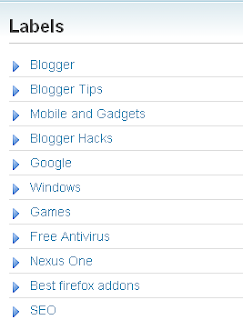Labels of a very important tool for the blogspot site. This gadget can be seen through the blogspot site category. Through which the visitor can view the blog post said, and select a category. And next to him is to benefit the visitor comes to blog again.
Today I'll show you how to can be utilized blogspot blog Labels Widget.
First go to Blogger Dashboard > Select Your Blog > "Click on" Layout > ,
> Click "Add a Gadget",
> Choose "Labels"
> In the "Title" Write Widget Name,
> If you want to show only Selected Labels in the Widget, Select "Selected Labels"
> If you want to show Much Post's label before in the Widget, Select "Selected Labels"
> If you want to Could System Labeled in the Widget,
Like
Select "Could"
> If you want to see how many posts Each of the labels in the Widget, Select "Show number of posts per label"
> Now Click on "Save",
And I'll show you many ways to label Display.
If you have any benefit in my post, Comment and share this.

.gif)