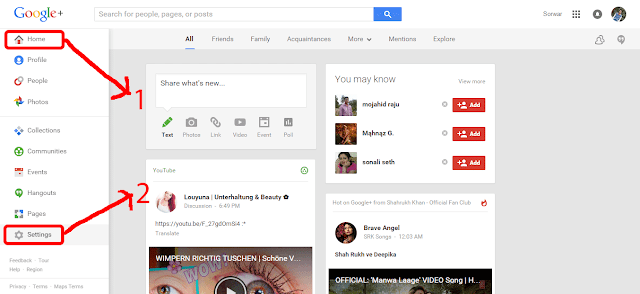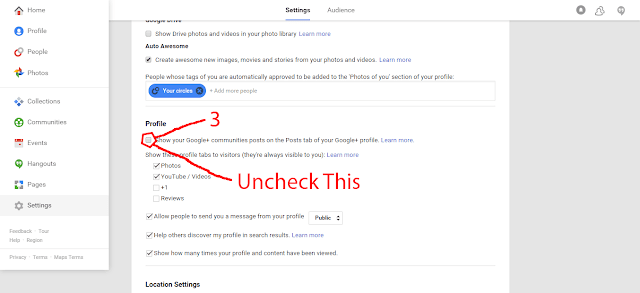Google Plus Community is very important For bringing visitor to Blog and Site. Blog and the site posts links to share on the Google Plus Community, then visitor comes in blog and site. But the problem is that, something shere in Google Plus Community that also show Google Plus profile. It is not pleasant to Google Plus Profile.
So today i gonna to show that How to Hide Community Posts From Your Google Plus Profile
If you do the following three simple step, you can hide to your community post from your Google profile.
First click on Google Plus Home button and select Settings,
Now Uncheck Point from "Show your Google+ communities posts on the Posts tab of your Google+ profile."
Now Save this Settings and check your Google Plus Profile,
i hope this trick 100% working.
Watch the video, of the problem is.
Do not forget to share and comments.
So today i gonna to show that How to Hide Community Posts From Your Google Plus Profile
If you do the following three simple step, you can hide to your community post from your Google profile.
First click on Google Plus Home button and select Settings,
Direct Settings: Link
Now Uncheck Point from "Show your Google+ communities posts on the Posts tab of your Google+ profile."
Now Save this Settings and check your Google Plus Profile,
i hope this trick 100% working.
Watch the video, of the problem is.
Do not forget to share and comments.

.gif)