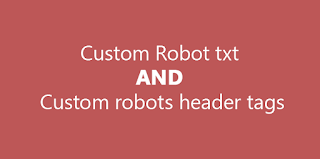Hi, i am Blogger Sourab, Hope all are fine,
Today i gonna to showing How to Set Custom Robots.txt and Custom robots header tags on Blogger - 2015 Trick
Custom robots.txt
First go to Blogger Dashboard > Select Your Blog > Settings and click on Search preferences
Edit Custom robots.txt> Disable to Enabled it with the CSS
User-agent: *
Disallow: /search
Allow: /
Sitemap: http://your-blog-url/atom.xml?redirect=false&start-index=1&max-results=500Just replace "your-blog-url" your blog url with Your Blog Url.
Custom robots header tags
Custom robots header tags on Blogger very important in a blogspot blog. Custom robots header tags is play and important for most popular search engine "Google".First go to Blogger Dashboard > Select Your Blog > Settings and click on Search preferences
Edit Custom robots header tags> Disable to Enabled.
This is the most important part of blogger. Every blogger must need be set this setup. You must set up this settings like this screenshot.
If you are any good at my post can I do expect you to comment and share on this.
Full Credit: Muhammad Subel

.gif)